When your game is on Steam you have to pay attention to your Steam page because that’s where every potential customer will start if they have even the slightest interest. So you better make it good! Chris Zukowski gives some practical tips to make your Steam page more appealing during his GDC talk.
The work on a Steam page is never done. There is always room for improvements and refinements, but when you first start on your page you just need something on there as soon as possible. “Don’t wait until you think the page is perfect, because that might take too long. The longer you wait, the fewer wish lists you are going to get.” But then the real work begins.
These are the 4 most common problems with Steam pages
1) Your page doesn’t stand out
There are a lot of games on Steam that are shovel ware or asset flips. Steam shoppers have a highly tuned sense of low quality games so you have to show them that your game rises above that. That your game is indeed a well produced game.
Screenshots: Make better screenshots by showing a variety of environments and visual effects and show in-game menus. It may sound boring to show screenshots of UI, but it signals to players that your game has depth. It’s better to have fewer screenshots than more of the same.
Capsule: It’s the picture on the top right hand corner of the page. Use a professional illustrator for that image. It shows you’re serious about the art direction. Even if you have a pixel game, don’t use pixel art there.
The look: Make your game look expensive. Show off your art assets. ‘A picture is worth a thousand words’, imagine what an animated gif can do.
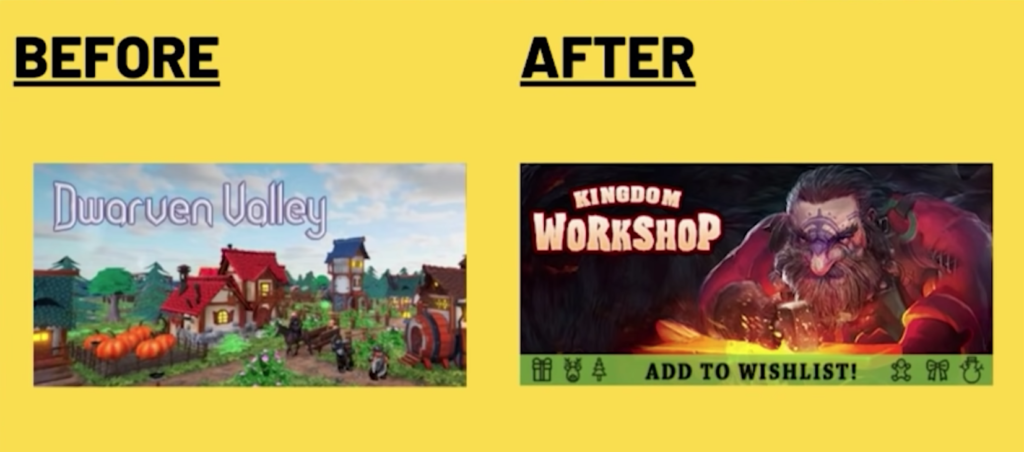
2) Unclear what genre or what you ‘do’ in the game
The Steam audience knows their genres. Most players are very particular about the games they like and they only need a second to decide what your game is. So you need to be very clear about the genre of the game.
Verb-focused short descriptions: Don’t waste words on describing the mood or setting, that’s what the screenshots and trailer are for. Have a short description of the gameplay in genre tropes.
Better screenshots: Avoid screenshots that don’t show the genre. Show gameplay including on screen UI.
Trope-conscious capsule: The capsule really evokes the genre. So if you have a crafting/building game, make sure it has a hammer in the illustration. Do you have a sim game? Have the vehicle you simulate in the picture plus a clear title. Those are the genre tropes, use them to your advantage.

3) Not working with the Steam Algorithm
Like everything on the internet Steam uses algorithms to recommend new games to players. ‘You like this… so you will probably like that.’ To get your game recommended more with players in the same genre you have to smartly use tags.
Tags control everything! So tag correctly.
Pick the top 3 games in your genre and just list all the tags they are using. The tags that all three of them are using are the ones you want. Make sure you spend enough time on this because it can make a world of difference.
4) Dead game
When Steam shoppers fear that the game they’re playing or following will not be updated or released, they call it a dead game. This happens mostly with Early Access games. How to avoid being labeled a dead game.
Steam Event Update: Fans are actually interested in updates. They want to know what has changed, so release the patch notes. Make events of it by posting dev blogs etc.
Post in your Steam Forum: It can be a hassle sometimes, but at the bare minimum pin a FAQ that answers the most common questions like ‘when is it coming to Switch?’. Also pin a ‘Where to find us’ note with links to your social media, discord or mailing list. If you’re not active on the forum, just tell them, so they know you haven’t abandoned the game.
Add text to your capsule: ‘New content available!’ ‘Update now live!’ Season 2 is here!’ Easy ways to communicate you are still actively supporting the game.

